Custom Vocabulary List Builder - beta version 1.0 ... build once, create many!
Select a category to see available words
Loading the images...
Just a moment please.
Create Worksheets
Build your list first, then create worksheets!
Your list is empty.
Click words from the left to add them to your list.
How to Use the Custom List Builder
Click to learn how to build lists and create worksheets
Quick Start (3 Steps)
Select from categories like animals, food, verbs, etc.
Click words to add them to your custom list.
Use the 'Create Worksheet' button to start making customized worksheets with your list!
Use the Quick Worksheets Links to make a worksheet using the most common settings.
Building Your List
Adding Words:
- Select a category from the dropdown
- Click individual words to add them
- Use "Add all [number]" to add entire categories
- Mix words from different categories freely
- Visual feedback shows selected words
- "Remove all" button for each category
- Real-time count of your list items
- Advanced mode for descriptions & prompts
Editing Your List:
- Click any word in your list to edit it
- Use "X" button to remove individual items
- Change the list title at the top
- Toggle "advanced view" for extra text fields
Creating Worksheets
Two Ways to Create:
- Worksheet Hub: Click "Create Worksheets" for full options with each maker. You can edit fonts, titles, layout styles, images vs. text, everything! You'll have full control.
- Quick Links: Use buttons below for instant worksheets with the default (most common) settings.
- Word searches & crosswords
- Flashcards & bingo boards
- Board games & mazes
- Handouts & vocabulary sheets
- Spelling & writing practice
Advanced Features
Save & Load Lists
- Save lists as CSV files
- Load previously saved lists
- Add to existing lists
- Lists auto-save locally
Custom Text Fields
- Add descriptions for each word
- Create custom prompts
- Edit vocabulary display text
- Use in advanced worksheets
Smart Limits
- Up to 50 items per list
- Automatic worksheet optimization
- Duplicate prevention
- Category mixing allowed
Common Questions
Q: How many words should I include?
A: Most worksheets work best with 12-20 words, but you can build lists up to 50 items.
Q: How do I add/edit descriptions and prompts?
A: At the top right of your list, there is an option 'advanced view'. Click on that to add or edit descriptions and prompts.
Q: What's the difference between descriptions and prompts?
A: Descriptions server to define the item in text rather than image form. Prompts lead the students as to how they should answer.
Entry: panda
Description: It's black and white and eats bamboo.
Prompt: What animal is this?
Q: Can I mix different categories?
A: Yes! Mix animals with adjectives and habitats, fantasy with Halloween, Christmas with toys - whatever fits your lesson.
Q: What if my list is too long for a worksheet?
A: The system will automatically use the right number of words or give you selection options.
Q: Are my lists saved?
A: Yes, they're saved locally in your browser and you can download them as files.
This is a new feature that I'm working on right now, August 2025. Please try it out! It's working for the most part
but there may be some bugs. However, if you have any suggestions for how to improve:
- ease of use
- the user interface improvements
- the list limits, 50 items
- additional features
- words of encouragement!
Any feedback is appreciate as I work on this. Please send me an email with your thoughts.
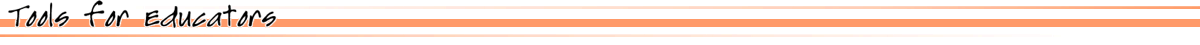
End User License Agreement: You are free to use any resource created from this site as an end user and MES grants you an End User License with the following restrictions: You may not redistribute, copy, modify, transfer, transmit, repackage, re-engineer, charge for, or sell any of the materials from this site. You may use photocopies or printouts for the purposes of distributing them for free to your students. MES reserves the right to terminate or make changes to this agreement for any reason and without notice.
Copyright © 2005 - 2025 Tools for Educators and MES English | privacy | contact
