Spelling and Reading Worksheets to use as resources for English class, ESL, or just as materials to add to your phonics curriculum. There are 3 different templates:
Choose the correct spelling:The first version lets you choose a picture and write in three options for the spelling or three different words with one correct option. You could also write two words that apply to the object and one that doesn't. Students would select the correct words. You can also write in sentences explaining the picture and other sentences that have nothing to do with the picture. Then the students would read the three choices and select the correct sentence for the picture.
Build-a-Word: Choose a picture for the students. The vocabulary word is broken up into 3 parts for the students to put back together. There are 3 options for line styles to have the students write the word after they have built it.
Read and write worksheets: You can select a picture and write up to three words. You can write one or two words that match the picture. The students circle the correct word(s) and then practice writing the words on the lines to the right. Or, the students can try to use the correct words to write a sentence about the picture.
Read and choose the correct picture worksheets: This last option lets the teacher write a sentence or a few sentences about an object. The teacher should select the correct picture plus a 'dummy' or incorrect picture. Students read the sentence(s) and then circle the image that best matches the reading.
These reading and spelling worksheet templates allow you to create a variety of classroom printables or small spelling/reading quizzes on any theme with 2,000+ pictures from MES. You can write single words, jumbled words, misspelled words, and have the students circle the correct spelling for example. Below the data input interface, each of the applications has a few more ideas for how you can use each template.
These can handle some foreign languages as well. So, French teachers, LOTE teachers, German teachers, Spanish teachers and more can use these worksheets in their classes as well.
Once your worksheet has been generated, click on the print button. If you are on a mobile phone, you will need to print the worksheet like you would print any page off the internet.
These should print fine if you are printing on A4 paper or Letter. However, if the resource is printing on two pages, go to 'file' and select 'page properties.' You'll see an option for margins. Reduce the top and bottom margins and then close that window. Now you are ready to print.
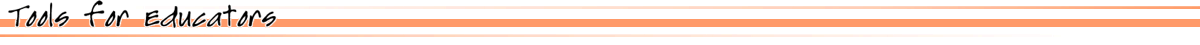
End User License Agreement: You are free to use any resource created from this site as an end user and MES grants you an End User License with the following restrictions: You may not redistribute, copy, modify, transfer, transmit, repackage, re-engineer, charge for, or sell any of the materials from this site. You may use photocopies or printouts for the purposes of distributing them for free to your students. MES reserves the right to terminate or make changes to this agreement for any reason and without notice.
Copyright © 2005 - 2025 Tools for Educators and MES English | privacy | contact




