
Make and print reading worksheets with your choice of images
In this activity, students will read a sentence or sentences and choose the image that matches the sentence. Write a sentence, then select two pictures - one that matches and one that doesn't.
This maker will not shuffle your picture choices for you. (The top image select is the left image.) See below for more ideas about how to set up this worksheet.
How to use this worksheet:
Option 1: Write a description of the picture. Students read the sentence and choose the correct image.
Option 2: Write 2 sentences with underbars (___). Students match sentences to images.
Option 3: Make it a writing exercise. Students write sentences to match the images.
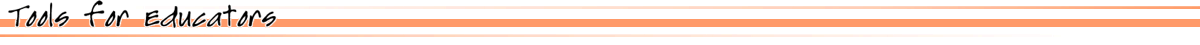
End User License Agreement: You are free to use any resource created from this site as an end user and MES grants you an End User License with the following restrictions: You may not redistribute, copy, modify, transfer, transmit, repackage, re-engineer, charge for, or sell any of the materials from this site. You may use photocopies or printouts for the purposes of distributing them for free to your students. MES reserves the right to terminate or make changes to this agreement for any reason and without notice.
Copyright © 2005 - 2025 Tools for Educators and MES English | privacy | contact
