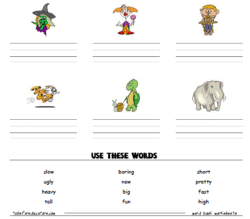 Make and print word bank worksheets or vocabulary practice worksheets. Choose an image, then type in the text you'd like to appear in the word bank for that image. Type in three more dummy words, then, click make it.
Make and print word bank worksheets or vocabulary practice worksheets. Choose an image, then type in the text you'd like to appear in the word bank for that image. Type in three more dummy words, then, click make it.
The placement of the images and text is random in the maker. If you'd like a different configuration: once your worksheet is visible (after you click the 'make it' button,) just refresh your browser.
This worksheet should print fine on Letter or A4 sized paper. If the worksheet is printing on two pages, you'll need to adjust your top and bottom margins in the page properties of your browser before printing.
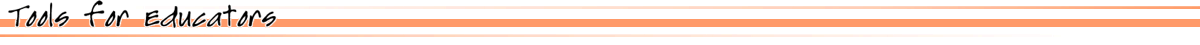
End User License Agreement: You are free to use any resource created from this site as an end user and MES grants you an End User License with the following restrictions: You may not redistribute, copy, modify, transfer, transmit, repackage, re-engineer, charge for, or sell any of the materials from this site. You may use photocopies or printouts for the purposes of distributing them for free to your students. MES reserves the right to terminate or make changes to this agreement for any reason and without notice.
Copyright © 2005 - 2025 Tools for Educators and MES English | privacy | contact
